Pathways Link
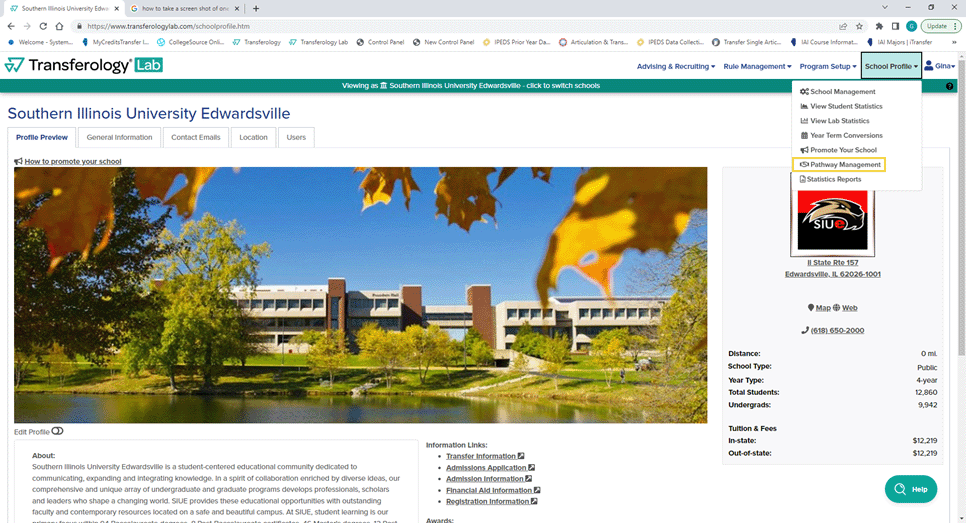
From your homepage (profile) in Transferology Lab, select the ‘School Profile’ drop down menu and select Pathway Management.
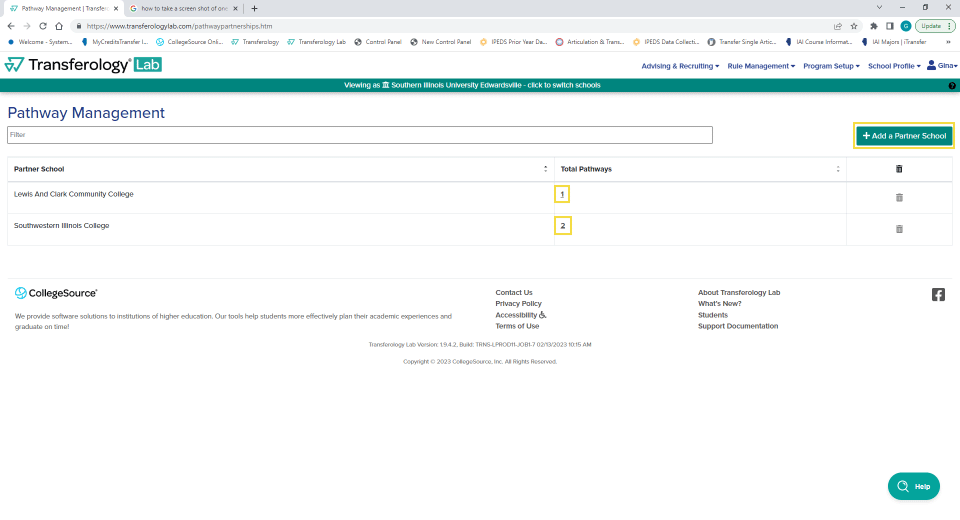
From the Pathway Management page, you can see current Pathways and you can also add a partner school to create new pathways. If you click on the number under Total Pathways, you will see the current pathways.
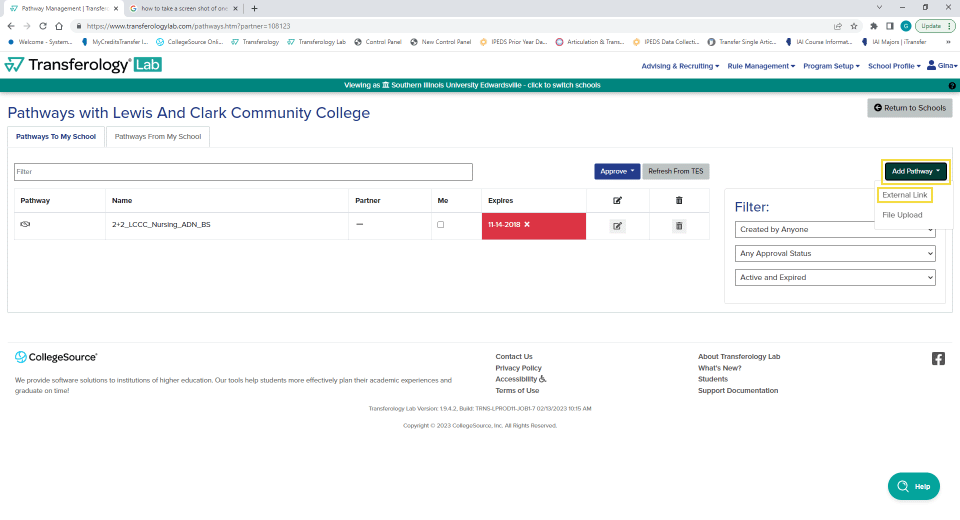
From there, you can click on Add Pathway and select External Link.
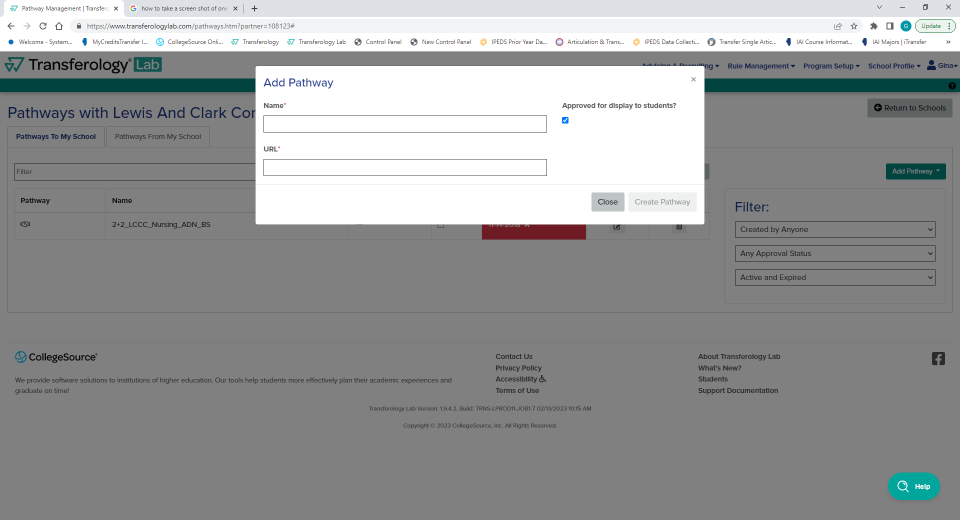
Then you choose a name for your pathway and copy and paste the URL and click Create Pathway. If you do not have a current pathway agreement already posted for a partner school, then you would need to ‘Add a Partner School’ from the Pathway Management screen.
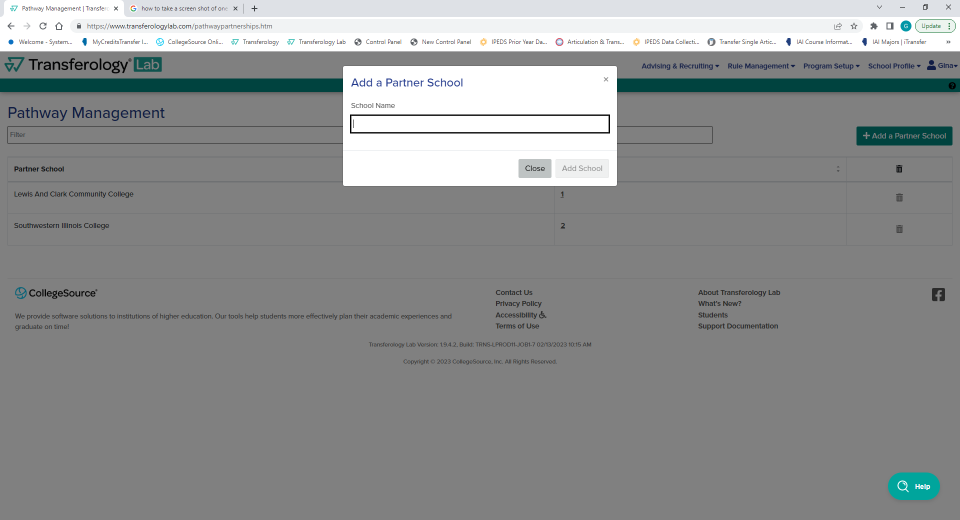
You can simply enter the name of a partner school and click Add School.

